Digital Messaging Service (DMS)
Emergency alerts direct to your mobile
What is Digital Messaging Service?
DMS (Digital Messaging Service) is a mass notification system that can send emergency text, email, WhatsApp, voice message or Fireco InSite App notifications to an unlimited amount of users who are subscribed to the service. This could be used for pre-alarm notifications and evacuation alerts.
If you do not have a network that the DMS box can connect to, we can provide a connection via Internet Connection for ProHub and DMS.
Helps businesses comply with the Equality Act
Connects unlimited users
Integrates into your existing fire alarm
Brochure
Internet Connection for ProHub and DMS (required if you have no network that your DMS box can connect to)
BIM Model
How it works
Users text a location code and will receive a reply confirming they are registered. The text will contain a link where users can choose an alert preference. DMS alert types include text, email, WhatsApp, voice or InSite App notification.
When the alarm is activated the user will receive an emergency alert straight to their mobile phone.
Scenario 1: Fire alarm call point
The call point has been pressed and the fire alarm panel is activated. DMS is triggered and sends an evacuation alert to subscribers.
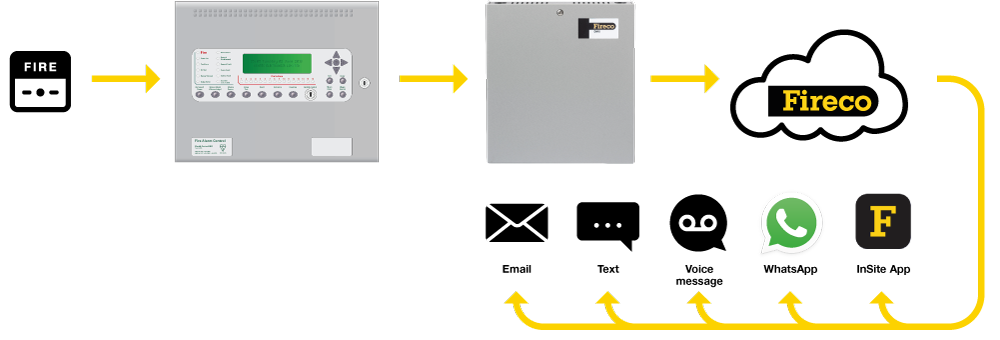
Scenario 2: Hard-wired input
DMS is hardwired into another system, when the system changes, DMS will send out a notification.

Scenario 3: Fireco Webhook
DMS is connected to another cloud-based system, when the system changes, DMS will send out a notification.

Scenario 4: Panic button
The panic button is pushed and DMS is triggered. This sends an alert to the security team who then assess the situation. Other subscribers receive a delayed alert telling them to evacuate the building.
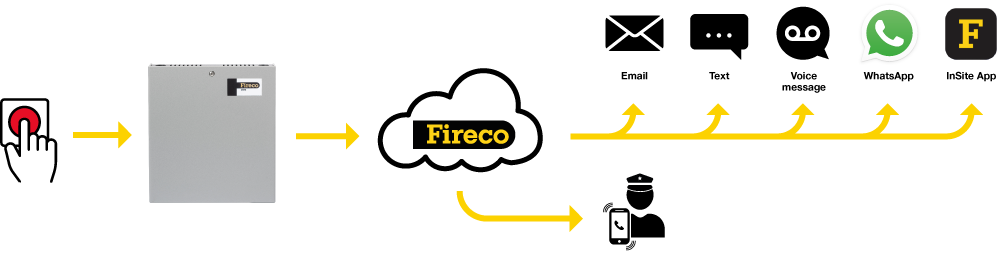
DMS Case Study
Benefits of DMS
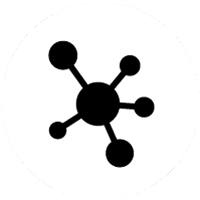
Connects unlimited users

No need for expensive pagers
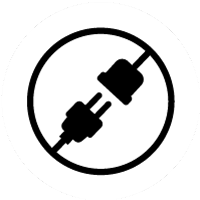
Integrates into your existing fire alarm

Create your own alerts

Ideal as a staff notification system

Helps businesses comply with the Equality Act
Manufactured in the UK
How DMS has helped
Read our case studies to find out how DMS has helped buildings stay safe and compliant.
Frequently asked questions
If you have any additional questions or need technical support & troubleshooting, please contact us.




